With a myCommonGround account, you can easily view ministry calendars and register for events, find groups along with volunteer opportunities and set your availability, give online and view/update giving options and history, and reach out and message other Common Ground attenders.
